You know the best Fortnite players use a mouse and keyboard.
Because you have more keys so you can build faster.
And your aim can be more precise with a mouse.
But you’re new and learning to use a mouse and keyboard is more difficult than you think.
What are you doing wrong? Should you go back to using a controller?
Listen, when I first started playing Fortnite it was on a PS4 with a standard controller, and in Season 3 I had a 20% win rate.
So I was pretty good. Not a pro player, of course. But a 20% win rate is certainly nothing to sniff at.
Anyway, I knew that my hardware was holding me back because I would watch all the top streamers on Twitch and they were using a mouse and keyboard doing things I could only dream of.
You see, the skill ceiling with a mouse and keyboard is much higher than a controller. But the skill floor with a controller is higher because of aim assist.
In other words, it’s harder to be bad at using a controller because you have aim assist to help you out.
And it’s easy to suck at using a mouse and keyboard, especially when you’re just starting out.
When I started out I was awful, too.
So in this post, I want to share with you some of the things I’ve learned to help you get better at playing Fortnite with a mouse and keyboard fast.
Use a sensible sensitivity
If I had to choose the number 1 thing holding Fortnite players back it’s that they’re using a bad sensitivity. Let me explain why.
As you know, I started playing Fortnite on a console with a controller. But I actually have a lot of experience playing PC games with a keyboard and mouse.
You see, when I was younger I played a game called RuneScape for many years. Then I started playing League of Legends for a while and got good at that, too.
And then I tried playing a first-person shooter game called Counter-Strike: Global Offensive (CSGO) with a couple of my friends.

Now, I’m quite good at games in general. And I’m used to being the best at games in my friendship group.
But I was by far the worst at CSGO.
This didn’t make me feel good.
I just couldn’t get to grips with the game.
What was I doing wrong?
It wasn’t until a few years later that I figured the answer: I was using an awful sensitivity.
The thing is, RuneScape and League of Legends are very different from CSGO because they aren’t shooter games.
You see, when playing League of Legends you can use a much higher mouse DPI than usual to help increase your actions per minute (APM) which is useful for this particular game.
But it’s not the same in a shooter game. For shooters (such as CSGO and Fortnite) you need to be much more precise with your mouse movement. This means using a lower DPI and, therefore, a lower sensitivity.
For example, virtually all Fortnite pro players use a mouse DPI of 400 or 800. Of course, there is more to Fortnite sensitivity than just DPI because you have your in-game sensitivity to consider.

You can calculate your true Fortnite sensitivity, or eDPI, by multiplying your mouse DPI by your in-game sensitivity. You can use my free calculator to find your eDPI.
So what sensitivity should you use for Fortnite?
Well, the PSA method is a great starting point, because this will help you find a sensitivity that feels good to you.
Another option you have is to look at what the best Fortnite players are using.
In my ultimate guide to Fortnite sensitivity, I analyze the settings of over 300 Fortnite pro players. And go in-depth into things like mouse targeting sensitivity and mouse scope sensitivity and so on.
You can read that here.
Get a mouse that fits your hand
Here’s a story about how I chose my first gaming mouse for Fortnite.
And it’s a perfect example of when looking at what pro players use goes wrong.
Let me take you back to early 2018. Ninja was by far the most popular Fortnite streamer. And at the time he was arguably the best Fortnite player.
Anyway, Ninja was using the Logitech G502 mouse. It has 11 programmable buttons and Ninja bound all 4 of his building pieces to the buttons on the mouse.
So he was one of the best builders. And he did it all using just his mouse.
I thought that was cool and if I bought the same mouse then I could build like Ninja.
You see, the Logitech G502 is one of the best-reviewed gaming mice, and it was very popular with Fortnite players because of the additional buttons.
So I bought the Logitech G502. Putting my trust in Ninja, other Fortnite players, and positive reviews.

But this purchase was a mistake because I didn’t consider the most important factors when choosing a gaming mouse for Fortnite: the size and the weight.
You want a mouse that is the right size for your hand. When your mouse isn’t the right size, your aim will never be as good as it could be.
The Logitech G502 is a large mouse. But I have small hands so I need a smaller mouse.
How big should your mouse be?
First, measure your hand from the base of your wrist to the tip of your middle finger. Now take that number and multiply it by 0.66.
Now look for a mouse that’s roughly that length, and you’ll be good to go.
Of course, you want to get a good mouse with a top sensor and high-quality buttons and so on.
Then there’s the weight. Generally, you want to use a mouse that weighs less than 100 grams because a lighter mouse is easier to aim with.
But the Logitech G502 weighs 121 grams. In other words, it was a brick that didn’t fit my hand and was holding me back.
Eventually, I made the switch and bought the Zowie S2. A smaller and lighter mouse. My aim has never been better.
Do you need help choosing a mouse? Here is a list of some of the best gaming mice for Fortnite, along with the size and weight for each mouse to help you find the perfect mouse.
I wish someone had shown me this when I was first buying a mouse.
Find keybinds that work for you
You know that building is one of the most important parts of Fortnite.
And when you play Fortnite with a keyboard, you have a bunch of different keys that all need to be assigned to a certain action.
You see, you don’t need to give too much thought to your keybinds when you use a controller because you can just use Builder Pro and be done with it. Of course, you could use custom controller keybinds.
But with a keyboard, you’re forced to use custom keybinds because the default ones suck.
With so many keys, how are you know what to set your keybinds as?
Well, one thing you could do is to look at what the Fortnite pro players are using, and use that as your starting point. Prosettings.net keeps a fairly comprehensive database of pro players and their settings and keybinds.
But you have to bear in mind that what works for one player might not necessarily work for you.
You see, we all have different hand sizes and prefer to use different fingers and so on.
So it’s important that you experiment and really think about your keybinds.
For example, before I even started playing Fortnite with a keyboard I already had a rough idea of what good keybinds would be for me.
The most important thing to consider is your building keybinds. A good general rule is to bind them to keys you press with separate fingers. A gaming mouse with side buttons can help with this.
But there are exceptions to every rule, of course. For example, MrSavage uses his index finger to press all his building keys, and he’s one of the best Fortnite players in the world.
It’s all about practice and experimenting.
Making small tweaks over time will help you to find your optimal keybinds.
Get comfortable
One of the best things about gaming with a mouse and keyboard is that you can play while sitting completely upright. This is a much more natural posture, which is better for your health.
On the other hand, gaming with a controller usually results in slouching. At every gaming tournament where players use controllers, the players are eventually heavily hunched over.
It can’t be helped. Your shoulders need to be slumped forward somewhat to be able to use a controller for a long time.
But this isn’t the case with a mouse and keyboard. You can be natural, upright and comfortable.
Of course, you do need to give some consideration to the ergonomics of your set up.
For example, you want to be sitting in a comfortable chair and have your desk and monitor at the correct height. This website will help you calculate the optimal height of your desk and chair so you can get what’s right for you.
You also want your desk to have enough space for your mouse and keyboard. If you don’t have enough room then your mouse could hit your keyboard as you try to move around and aim, especially if you use a low sensitivity.
Angling your keyboard can help to create more space and you may also want to consider getting a smaller 60% keyboard as well.
Some players, for example, Daequan play Fortnite using the keyboard on their lap. But I wouldn’t recommend this because it’s not a stable surface and I can’t imagine it’s very good for your posture.
If you’re looking to get a new desk then I can recommend IKEA as it’s where I got my desk from. I use a Gerton tabletop that’s supported by Alex drawers.
This is a common setup on the Battlestations subreddit, which is one of my favorite places to see beautiful and inspiring setups.
Use aim trainers to improve quickly
Fortnite is an amazing game.
I love it so much that I created this website to share my knowledge with as many people as possible.
But Fortnite is awful for anyone that wants to improve their aim fast. Let me explain.
You see, Fortnite has a lot of “downtime” because it’s a battle royale. In other words, there’s a lot of time you spent not engaging in fights with other players.
And when you aren’t fighting against players and practicing your aim, you aren’t improving.
Here’s where aim trainers come in.
Aim trainers solve the problem of downtime and allow you to get a great practice session in a short amount of time. That’s called efficiency.
There are a few free aim trainers available, and some you can play straight from your browser. But the one I recommend is Kovaak’s FPS Aim Trainer which you can buy on Steam for a few dollars.
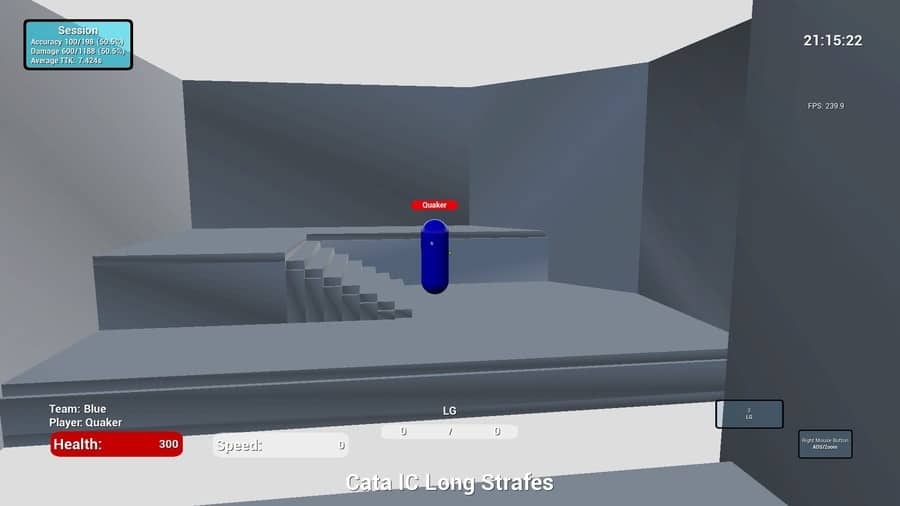
All the best Fortnite players use Kovaak’s to improve their aim because they know you’re limited to how good you can get by merely playing Fortnite.
If you’re new to playing shooters with a mouse then you’re going to improve at a rapid rate.
But you need to know which scenarios to play because there are over a thousand. So it’s easy to get confused and waste your time playing useless scenarios.
In my guide to Kovaak’s FPS Aim Trainer, I show you some of the best scenarios for Fortnite players and give you example routines based on different skill levels.
So if you want to take your aim to the next level, then read this now.
Don’t give up
I know it can be tempting to go back to using a controller.
After all, you were good with a controller.
And you suck at using a mouse and keyboard.
I was there once, too.
But it’s ok to suck at something, especially when you’re a beginner.
You see, when you’re a beginner it’s when things are the most difficult. And it’s also when you’re learning the most and improving at the fastest rate.
So you have to stick with using a keyboard and mouse and resist the temptation to go back and use a controller.
Because you’re just getting started. You’re developing new muscles and your brain is learning new things.
Also, it’s not uncommon to experience some soreness or pains, especially if you’re playing for many hours.
If that sounds like you then take a break. Get some rest and plenty of sleep.
But if you really want to continue gaming and playing Fortnite, then you could go back to using the controller.
Just try not to make a habit out of it.
How long does it take to get good with a mouse and keyboard?
When I first started learning how to play the guitar I wanted to know how long it would take me to get good.
You see, we all want to know how long it’s going to take us to get competent at something, even before we’ve put in the hours.
The thing is, though, you have to put in the work.
And the truth is that it’s going to take some people longer than others. Because some people learn faster than others.
Also, it depends on how much you’re playing and practicing. And when I say practicing, I mean really practicing and not just playing and wasting time.
Listen, someone that plays Fortnite and Kovaak’s 3+ hours a day consistently is going to improve at a much faster rate than someone that’s playing just 2 hours a week.
So it’s difficult to give a definitive answer to how long it will take you to get good at using a mouse and keyboard. What even is “good”, anyway?
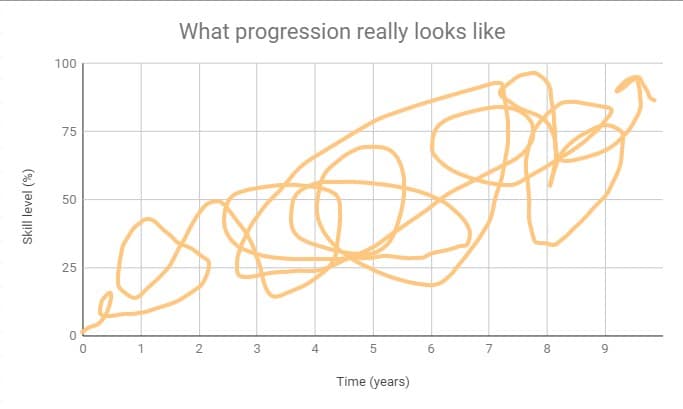
But from what I’ve seen from others that have made the switch to playing Fortnite with a keyboard and mouse is that it takes roughly 3 months.
At the 3 month point, players are usually about the same (if not better) than they were when using a controller.
But the thing is, it doesn’t end there.
You still have so much further to go.
There’s so much more improvement to be had.
And that’s the beauty of using a mouse and keyboard. The skill ceiling is almost infinite.
But you have to be patient, and keep pressing onward.
Because that’s the only way you’ll be able to really reap the rewards.
Conclusion
You may think that picking up a mouse and keyboard to play Fortnite is going to be easy.
And you’re instantly going to become a better player.
Because, as you know, a mouse and keyboard are the superior input devices for shooter games like Fortnite.
But it’s not that easy.
You have to put in the time and effort in.
You’ll even be tempted to give up and go back to a controller if that’s what you were used to.
I hope that you’ve found something in this post that will be of benefit to you.
So what do you think? Are you going to be sticking with using a mouse and keyboard?

Comments
If I like the feel of aiming on pc with shotguns in fortnite I think I may continue because my shotgun aim on controller is trash
the shotgun aim is amazing
Thank you for the help I really hope I get better
Thanks this was helpful
I found a keyboard in a box and started playing
This helped me a lot!
Quick tip if you have bad aim w shotgun on controller then turn off aim assist it makes controller shots so much better
This is a good tip. Thanks for sharing.
Thank u so much
You’re welcome 🙂
what keyboard is that?
I use a Cooler Master MasterKeys Pro keyboard.
U r GOATED, thanks so much for this!!!
You’re welcome!
awesome website, so helpful, i also watch kr4m on youtube, i subbed, it got me from a win rate of .003% to 34.6% so it was really helpful. i am having a problem with my sbmm though, im getting in the sweatiest lobbies but im still trash at the game, (i get 1 kill if i am very lucky). my arena lobbies aren’t even as sweaty. any fixes??
i just started keyboard and mouse and my pc isnt a gaming one neiether is my monitor or mouse so will i still do well???